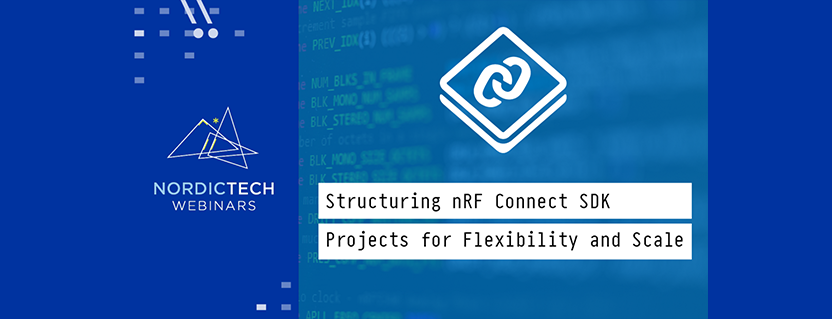Structuring nRF Connect SDK Projects for Flexibility and Scale
When getting started with the nRF Connect SDK, standalone (freestanding) applications provide a minimalistic and straightforward approach that’s perfect for experimentation and learning. However, once you’re familiar with the SDK and working on a more defined project with clear requirements, using a west workspace can significantly improve how you organize your code and manage dependencies.
In this hands-on, developer-focused webinar, we teach you everything you need to get started with west workspaces and discover how they can streamline your nRF Connect SDK project development and enhance scalability, reproducibility, and dependency management.
Agenda:
00:00 Introduction
02:24 Building a baseline understanding
10:04 Application types
19:47 Workspace applications: Pros and Cons
23:24 nRF Connect SDK Add-ons
26:00 Hands-on demo
59:05 Q&A
This is a recording of a live webinar held on the 1st of October 2025, the slides from the presentation can be downloaded here: https://view-su3.highspot.com/viewer/f71d9dcfb873e2d963e320c7fc0ada11
Courtesy of Nordic Semiconductor